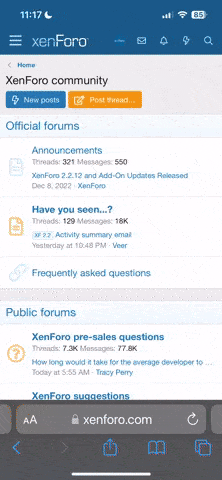$owaLyé
Kayıtlı Üye
[İstedİĞİnİz Kadar Hazir Kod EVET BUYRUN ARKADAŞLAR
sitede günü gösteren html kodu
<script language="JavaScript">
<!--
var now = new Date(); var yr = now.getYear(); var mName = now.getMonth() + 1; var dName = now.getDay() + 1;
var yr_str = " 19"; // yil 2000 iken, 19 sayisinin çikmamasini saglayacak string
var dayNr = ((now.getDate()<10) ? "" : "")+ now.getDate(); if(dName==1) Day = "Pazar"; if(dName==2) Day = "Pazartesi"; if(dName==3) Day = "Salı"; if(dName==4) Day = "Çarşamba"; if(dName==5) Day = "Perşembe"; if(dName==6) Day = "Cuma HAYIRLI CUMALAR"; if(dName==7) Day = "Cumartesi"; if(mName==1) Month="Ocak"; if(mName==2) Month="Şubat"; if(mName==3) Month="Mart";
if(mName==4) Month="Nisan"; if(mName==5) Month="Mayıs"; if(mName==6) Month="Haziran"; if(mName==7) Month="Temmuz"; if(mName==8) Month="Ağustos"; if(mName==9) Month="Eylül";
if(mName==10) Month="Ekim"; if(mName==11) Month="Kasım"; if(mName==12) Month="Aralık";
if ( yr > 99 )
{
yr_str =" ";
if ( yr < 2000 ) yr += 1900;
}var todaysDate =(" " + dayNr + " " + Month + yr_str + yr + "" + ", " + Day + ""); document.open(); document.write("<FONT face=arial SIZE=4 color=black>"+todaysDate+"</FONT>");// -->
</script>
sitene takvim eklemen için
</script>
</HEAD><BODY><table width="422" height="239" border=1 align="center" bgcolor="#000000"><td width="144"><span class="style1">
<tr>
</span>
<td align=center>
<table border=0 cellspacing=0>
<form name="calform">
<tr><td align=center bgcolor="#000000"><input type=button value="<<" onClick="IncDecYear(-1)"></td>
<th bgcolor="#aaaaaa" colspan=5 align=center><input size=4 type=text value="1993"></th>
<td align=center bgcolor="#000000"><input type=button value=">>" onClick="IncDecYear(1)"></td></tr>
<tr><td align=center bgcolor="#000000"><input type=button value="<<" onClick="IncDecMonth(-1)"></td>
<th bgcolor="#aaaaaa" colspan=5 align=center><input size=9 type=text value=" January "></th>
<td align=center bgcolor="#000000"><input type=button value=">>" onClick="IncDecMonth(1)"></td></tr>
<tr><th bgcolor="#ffcccc">Sun</td>
<th bgcolor="#ccccff">Mon</td>
<th bgcolor="#ccccff">Tue</td>
<th bgcolor="#ccccff">Wed</td>
<th bgcolor="#ccccff">Thu</td>
<th bgcolor="#ccccff">Fri</td>
<th bgcolor="#ccccff">Sat</td></tr>
<tr><td bgcolor="#ffcccc"><input type=text size=2></td>
<td bgcolor="#ccccff"><input type=text size=2></td>
<td bgcolor="#ccccff"><input type=text size=2></td>
<td bgcolor="#ccccff"><input type=text size=2></td>
<td bgcolor="#ccccff"><input type=text size=2></td>
<td bgcolor="#ccccff"><input type=text size=2></td>
<td bgcolor="#ccccff"><input type=text size=2></td></tr>
<tr><td bgcolor="#ffcccc"><input type=text size=2></td>
<td bgcolor="#ccccff"><input type=text size=2></td>
<td bgcolor="#ccccff"><input type=text size=2></td>
<td bgcolor="#ccccff"><input type=text size=2></td>
<td bgcolor="#ccccff"><input type=text size=2></td>
<td bgcolor="#ccccff"><input type=text size=2></td>
<td bgcolor="#ccccff"><input type=text size=2></td></tr>
<tr><td bgcolor="#ffcccc"><input type=text size=2></td>
<td bgcolor="#ccccff"><input type=text size=2></td>
<td bgcolor="#ccccff"><input type=text size=2></td>
<td bgcolor="#ccccff"><input type=text size=2></td>
<td bgcolor="#ccccff"><input type=text size=2></td>
<td bgcolor="#ccccff"><input type=text size=2></td>
<td bgcolor="#ccccff"><input type=text size=2></td></tr>
<tr><td bgcolor="#ffcccc"><input type=text size=2></td>
<td bgcolor="#ccccff"><input type=text size=2></td>
<td bgcolor="#ccccff"><input type=text size=2></td>
<td bgcolor="#ccccff"><input type=text size=2></td>
<td bgcolor="#ccccff"><input type=text size=2></td>
<td bgcolor="#ccccff"><input type=text size=2></td>
<td bgcolor="#ccccff"><input type=text size=2></td></tr>
<tr><td bgcolor="#ffcccc"><input type=text size=2></td>
<td bgcolor="#ccccff"><input type=text size=2></td>
<td bgcolor="#ccccff"><input type=text size=2></td>
<td bgcolor="#ccccff"><input type=text size=2></td>
<td bgcolor="#ccccff"><input type=text size=2></td>
<td bgcolor="#ccccff"><input type=text size=2></td>
<td bgcolor="#ccccff" ><input type=text size=2></td></tr>
<tr><td bgcolor="#ffcccc"><input type=text size=2></td>
<td bgcolor="#ccccff"><input type=text size=2></td>
<td bgcolor="#aaaaaa" colspan=5><input type=text></td></tr>
</form>
</table>
</td></tr></table>
<script language="JavaScript">
<!--
//include this script segment if you want to set the calendar to today's date.
//this MUST come after the tabled form which contains the calendar
//set calendar to today's date
myDate = new Date();
var Month = parseInt(myDate.getMonth());
document.calform.elements[1].value = myDate.getYear();
document.calform.elements[4].value = PadSpaces(Months[Month]);
document.calform.elements[43].value = "Today is: " +
myDate.getDate() + " " + Months[Month].substring(0,3)
+ ", " + (myDate.getYear());
FillCalendar();
// -->
</script>
</body> <html>
<head>
<title>Tarih</title>
</head>
<BODY TEXT="#000000" BGCOLOR="#ffffff">
<table border=0 CELLSPACING=0 CELLPADDING=0 WIDTH=90% HEIGHT=90% ALIGN="CENTER" VALIGN="MIDDLE">
<TR>
<TD ALIGN="MIDDLE">
<font face="Tahoma,Verdana,Arial" size="2" COLOR="#767676">
<script language="JavaScript">
<!--
var DayOfWeek = new Array('Pazar','Pazartesi','Sali','Carsamba','Perse mbe','Cuma','Cumartesi');
var MonthName = new Array('Ocak','Subat','Mart','Nisan','Mayis','Hazir an','Temmuz','Agustos','Eylül',
'Ekim','Kasim','Aralik');
var theDate = new Date();
document.write('<NOBR>' +
theDate.getDate() + ' ' +
MonthName[theDate.getMonth()] + ' ' +
(theDate.getYear() < 100 ? theDate.getYear() + 1900 : theDate.getYear()) + ', ' +
DayOfWeek[theDate.getDay()] +
'</NOBR>');
//-->
</script>
ziyaretçi sitene girdiğinde hoş geldiniz çıktığında ise tekrar bekleriz yazısı çıkması için
<HTML>
<BODY BGCOLOR="#000000" onLoad="alert('Sayfama Hoşgeldiniz!');"
onUnload="alert('Tekrar Bekleriz...');">
</BODY>
</HTML>
sitendeki online ziyaretçi sayısını gösterir
<script src="http://fastonlineusers.com/online.php?d=www.siteadi.com"></script>
sitede günü gösteren html kodu
<script language="JavaScript">
<!--
var now = new Date(); var yr = now.getYear(); var mName = now.getMonth() + 1; var dName = now.getDay() + 1;
var yr_str = " 19"; // yil 2000 iken, 19 sayisinin çikmamasini saglayacak string
var dayNr = ((now.getDate()<10) ? "" : "")+ now.getDate(); if(dName==1) Day = "Pazar"; if(dName==2) Day = "Pazartesi"; if(dName==3) Day = "Salı"; if(dName==4) Day = "Çarşamba"; if(dName==5) Day = "Perşembe"; if(dName==6) Day = "Cuma HAYIRLI CUMALAR"; if(dName==7) Day = "Cumartesi"; if(mName==1) Month="Ocak"; if(mName==2) Month="Şubat"; if(mName==3) Month="Mart";
if(mName==4) Month="Nisan"; if(mName==5) Month="Mayıs"; if(mName==6) Month="Haziran"; if(mName==7) Month="Temmuz"; if(mName==8) Month="Ağustos"; if(mName==9) Month="Eylül";
if(mName==10) Month="Ekim"; if(mName==11) Month="Kasım"; if(mName==12) Month="Aralık";
if ( yr > 99 )
{
yr_str =" ";
if ( yr < 2000 ) yr += 1900;
}var todaysDate =(" " + dayNr + " " + Month + yr_str + yr + "" + ", " + Day + ""); document.open(); document.write("<FONT face=arial SIZE=4 color=black>"+todaysDate+"</FONT>");// -->
</script>
sitene takvim eklemen için
</script>
</HEAD><BODY><table width="422" height="239" border=1 align="center" bgcolor="#000000"><td width="144"><span class="style1">
<tr>
</span>
<td align=center>
<table border=0 cellspacing=0>
<form name="calform">
<tr><td align=center bgcolor="#000000"><input type=button value="<<" onClick="IncDecYear(-1)"></td>
<th bgcolor="#aaaaaa" colspan=5 align=center><input size=4 type=text value="1993"></th>
<td align=center bgcolor="#000000"><input type=button value=">>" onClick="IncDecYear(1)"></td></tr>
<tr><td align=center bgcolor="#000000"><input type=button value="<<" onClick="IncDecMonth(-1)"></td>
<th bgcolor="#aaaaaa" colspan=5 align=center><input size=9 type=text value=" January "></th>
<td align=center bgcolor="#000000"><input type=button value=">>" onClick="IncDecMonth(1)"></td></tr>
<tr><th bgcolor="#ffcccc">Sun</td>
<th bgcolor="#ccccff">Mon</td>
<th bgcolor="#ccccff">Tue</td>
<th bgcolor="#ccccff">Wed</td>
<th bgcolor="#ccccff">Thu</td>
<th bgcolor="#ccccff">Fri</td>
<th bgcolor="#ccccff">Sat</td></tr>
<tr><td bgcolor="#ffcccc"><input type=text size=2></td>
<td bgcolor="#ccccff"><input type=text size=2></td>
<td bgcolor="#ccccff"><input type=text size=2></td>
<td bgcolor="#ccccff"><input type=text size=2></td>
<td bgcolor="#ccccff"><input type=text size=2></td>
<td bgcolor="#ccccff"><input type=text size=2></td>
<td bgcolor="#ccccff"><input type=text size=2></td></tr>
<tr><td bgcolor="#ffcccc"><input type=text size=2></td>
<td bgcolor="#ccccff"><input type=text size=2></td>
<td bgcolor="#ccccff"><input type=text size=2></td>
<td bgcolor="#ccccff"><input type=text size=2></td>
<td bgcolor="#ccccff"><input type=text size=2></td>
<td bgcolor="#ccccff"><input type=text size=2></td>
<td bgcolor="#ccccff"><input type=text size=2></td></tr>
<tr><td bgcolor="#ffcccc"><input type=text size=2></td>
<td bgcolor="#ccccff"><input type=text size=2></td>
<td bgcolor="#ccccff"><input type=text size=2></td>
<td bgcolor="#ccccff"><input type=text size=2></td>
<td bgcolor="#ccccff"><input type=text size=2></td>
<td bgcolor="#ccccff"><input type=text size=2></td>
<td bgcolor="#ccccff"><input type=text size=2></td></tr>
<tr><td bgcolor="#ffcccc"><input type=text size=2></td>
<td bgcolor="#ccccff"><input type=text size=2></td>
<td bgcolor="#ccccff"><input type=text size=2></td>
<td bgcolor="#ccccff"><input type=text size=2></td>
<td bgcolor="#ccccff"><input type=text size=2></td>
<td bgcolor="#ccccff"><input type=text size=2></td>
<td bgcolor="#ccccff"><input type=text size=2></td></tr>
<tr><td bgcolor="#ffcccc"><input type=text size=2></td>
<td bgcolor="#ccccff"><input type=text size=2></td>
<td bgcolor="#ccccff"><input type=text size=2></td>
<td bgcolor="#ccccff"><input type=text size=2></td>
<td bgcolor="#ccccff"><input type=text size=2></td>
<td bgcolor="#ccccff"><input type=text size=2></td>
<td bgcolor="#ccccff" ><input type=text size=2></td></tr>
<tr><td bgcolor="#ffcccc"><input type=text size=2></td>
<td bgcolor="#ccccff"><input type=text size=2></td>
<td bgcolor="#aaaaaa" colspan=5><input type=text></td></tr>
</form>
</table>
</td></tr></table>
<script language="JavaScript">
<!--
//include this script segment if you want to set the calendar to today's date.
//this MUST come after the tabled form which contains the calendar
//set calendar to today's date
myDate = new Date();
var Month = parseInt(myDate.getMonth());
document.calform.elements[1].value = myDate.getYear();
document.calform.elements[4].value = PadSpaces(Months[Month]);
document.calform.elements[43].value = "Today is: " +
myDate.getDate() + " " + Months[Month].substring(0,3)
+ ", " + (myDate.getYear());
FillCalendar();
// -->
</script>
</body> <html>
<head>
<title>Tarih</title>
</head>
<BODY TEXT="#000000" BGCOLOR="#ffffff">
<table border=0 CELLSPACING=0 CELLPADDING=0 WIDTH=90% HEIGHT=90% ALIGN="CENTER" VALIGN="MIDDLE">
<TR>
<TD ALIGN="MIDDLE">
<font face="Tahoma,Verdana,Arial" size="2" COLOR="#767676">
<script language="JavaScript">
<!--
var DayOfWeek = new Array('Pazar','Pazartesi','Sali','Carsamba','Perse mbe','Cuma','Cumartesi');
var MonthName = new Array('Ocak','Subat','Mart','Nisan','Mayis','Hazir an','Temmuz','Agustos','Eylül',
'Ekim','Kasim','Aralik');
var theDate = new Date();
document.write('<NOBR>' +
theDate.getDate() + ' ' +
MonthName[theDate.getMonth()] + ' ' +
(theDate.getYear() < 100 ? theDate.getYear() + 1900 : theDate.getYear()) + ', ' +
DayOfWeek[theDate.getDay()] +
'</NOBR>');
//-->
</script>
ziyaretçi sitene girdiğinde hoş geldiniz çıktığında ise tekrar bekleriz yazısı çıkması için
<HTML>
<BODY BGCOLOR="#000000" onLoad="alert('Sayfama Hoşgeldiniz!');"
onUnload="alert('Tekrar Bekleriz...');">
</BODY>
</HTML>
sitendeki online ziyaretçi sayısını gösterir
<script src="http://fastonlineusers.com/online.php?d=www.siteadi.com"></script>