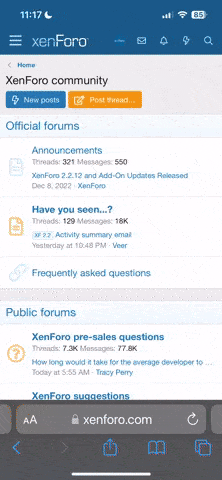Picasa 2.7 Build 37.63
Find the pictures you forgot you had.
Picasa organises your entire collection while you watch, scanning the images on your computer and automatically sorting them by date.
Move and re-name pictures from inside Picasa.
Want to clean up messy folders and move pictures around on your computer's hard drive? Simply drag and drop pictures from one folder in Picasa to another. Picasa will make the change permanent after double-checking with you. Want to change a picture's filename from 671056398a.jpg to Lisa.jpg? In Picasa, it only takes seconds to re-name one picture or a group of pictures.
Make an album.
Use the "Albums" collection to tag your photos into quick groupings inside Picasa. Viewing and sharing the pictures you grouped under an album is easy – they make great slideshows and movies or you can email them to friends.
Add a star rating.
Give a gold star to any photo you love: it turns your favourites into visual standouts at a glance. Picasa even has a star search that reduces your entire photo collection to the best of the best in less than a second.
Keep one picture in multiple albums.
Picasa creates a new “instance” of each photo you label without taking up more space on your computer, so you can put the same picture into multiple albums.
Password-protect collections.
Have photos you want to keep to yourself? You can add passwords to any of your Picasa collections (this does not affect which pictures you and others can see on your computer’s hard drive).
Basic Fixes are back – and better.
Picasa's Basic Fixes are buttons that make it fast and easy to crop, remove red eye, fix the contrast and colour, and enhance your digital pictures.
Amazing effects turn so-so pictures into works of art.
You can see how much Picasa's 12 new visual effects can improve your photos – and in seconds, not hours. Go sepia. Warmify. Make pictures pop with colour or try austere black-and-white. Try easy one-clicks or the more finely tuned sliders for better control where you want it. And of course, you can undo your changes at any step along the way.
Write captions that stay with the picture.
Picasa makes captions the way journalists do – using the IPTC standard. That means your captions are saved within their pictures and stay with them, whether you export as a web page or make a CD presentation. Picasa captions are fully editable and searchable, and you choose whether to display them or not.
Zoom. Pan. Tilt. Get the angle you intended.
So you did not get the shot? With Picasa, that is not the end of the story. Go in closer and move the focus slightly to the left. Your camera was slightly crooked? So what? Your picture is perfect anyway.
Know how to use a camera in manual mode?
Photography aficionados can now fine-tune their photos with Picasa's EXIF display. This window shows you all the camera data that is stored in a picture's original file - such as camera model, date the photo was taken, even if a flash was used. The EXIF display also has a RGB histogram, a real-time graph that shows the intensity of colours in your picture and how they change when you make edits in Picasa.
System Requirements
Picasa requires:
* PC with 300MHz Pentium® processor and MMX® technology.
* 64 MB RAM (128MB Recommended)
* 50 MB available hard disk space (100MB recommended)
* 800 × 600 pixels, 16 bit colour monitor.
* Microsoft® Windows 2000, or Microsoft® Windows XP.*
* Microsoft® Internet Explorer 5.01 or better (6.0 recommended). If at any time you get an “unable to authenticate” error, you should upgrade to IE 6.0.
* Microsoft® DirectX 7.0 or higher (8.1 ships with XP, 9.0b recommended).
* Optional: 56K Internet connection speed or better (for access to any online services).
Related information about Picasa:
File types supported include:
Images: jpg, bmp, gif, png, psd, tif
Movies: avi, mpg, wmv, asf, mov (QuickTime)
RAW data files, including cameras from Canon, Nikon, Kodak, Minolta and Pentax.
Currently available in Chinese (Simplified and Traditional), Dutch, English (US and UK), French, German, Italian, Japanese, Korean, Portuguese, Russian and Spanish.
Learn how Picasa works with other browsers.
Picasa makes use of the following software libraries: IJG, zlib, and libtiff
Download Picasa now
* Note: Microsoft® Windows ME, Microsoft® Windows 98 and earlier versions of the Windows operating system are not compatible with the download on this website.
******
Picasa - программа для работы с изображениями. Позволяет легко и быстро найти любые, в том числе уже давно забытые, фотографии, редактировать и печатать их, обмениваться со своими друзьями, создавать альбомы, в том числе защищенные паролем, а также записывать фотографии на CD или DVD.
При каждом запуске Picasa автоматически определяет местоположение фотографий на жестком диске и сортирует их в визуальные альбомы, упорядоченные по датам, так что потеряться ни одной картинке не удастся. С помощью Picasa можно легко и быстро отправлять фотографии по электронной почте, печатать их, создавать компакт-диски и даже размещать фотографии в веб-блоге. Программа позволяет одним нажатием применять разнообразные визуальные эффекты, а также вносить исправления - кадрировать, удалять эффект "красных" глаз, производить коррекцию контрастности, насыщенности, "осветлять" фотографии и т.п.
Кроме этого, Picasa позволяет добавлять метки для визуального определения наиболее любимых фотографий, превращать фотографии в "фильм" или коллаж, а также при необходимости защищать коллекции паролем.
• Найдите фотографии, о существовании которых Вы забыли.
Picasa упорядочивает всю коллекцию на Ваших глазах, находя изображения на Вашем компьютере и автоматически сортируя их по дате.
• Перемещайте и переименовывайте фотографии из программы Picasa.
Хотите навести порядок в папках и переместить фотографии на жестком диске компьютера? Просто перетащите и поместите фотографии из одной папки в Picasa в другую. Picasa сохранит изменение, предварительно запросив у Вас подтверждение. Хотите изменить название файла с фотографией с 671056398a.jpg на Lisa.jpg? В программе Picasa переименование фотографии или группы фотографий займет всего несколько секунд.
• Создать метку.
Используйте метки для быстрой группировки Ваших фотографий в Picasa. Можно легко просматривать фотографии или обмениваться фотографиями, сгруппированными под меткой – создавать прекрасные слайд-шоу и фильмы или отправлять их по электронной почте друзьям.
• Добавление пометки.
Добавьте золотую звездочку к любому фото, которое Вам нравится: Ваши любимые фотографии сразу будут визуально выделены как избранные. Picasa даже имеет функцию поиска по пометке, которая позволяет сократить Вашу коллекцию фотографий менее чем за секунду, оставив только лучшие из лучших.
• Храните одну фотографию в нескольких альбомах.
Picasa создает новую “копию” каждой помеченной фотографии, не занимая дополнительное место на Вашем компьютере, так что Вы можете положить одну и ту же фотографию в несколько альбомов.
• Коллекции, защищенные паролем.
У Вас есть фотографии, которые Вы не хотите показывать? Вы можете добавить пароли к любой из Ваших коллекций Picasa (это не влияет на то, какие фотографии Вы и другие могут увидеть на жестком диске компьютера).
Размер: 5.82 МБ
Size: 5.82 MB
Download:
Скачать с Depositfiles.com
Скачать с LetitBit.net
Скачать с RapidShare.com
Скачать с Vip-file.com