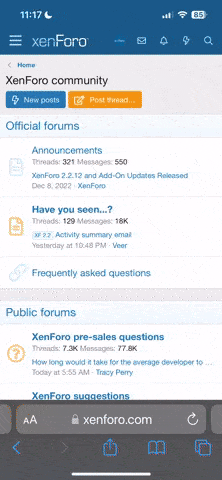NI LabView 2011 PRO (MacOSX)

NI LabView 2011 PRO | MacOSX | 1.56 GB
National Instruments first introduced LabVIEW graphical programming on the Mac in 1986. Twenty years later, NI proudly continues to provide Mac users the latest PC-based technology, including full support for NI LabVIEW, more than 80 measurement devices, and driver software for data acquisition and instrument control, for developing custom measurement and automation systems based on Mac OS X.
Features
Optimized compiler
Your graphics code will run faster by optimizing compiler in LabVIEW 2010.
User changes
Thanks to feedback from users of the community LabVIEW Idea Exchange in LabVIEW 2010 were added changes to make the programming much easier and more convenient.
Streaming Network
Use the new features in Network Streams for streaming data between distributed network controllers, and host-machines.
Save the compiled code separately from the original VI
Thanks to configure the properties of VI developers of large projects will be able to save the compiled code separately from the source code, they are working on at any given time.
SubVI Inlining
With the new property VI, you can reduce the time of your applications, eliminating delays associated with calling SubVI.
Export data to Excel directly from the charts
In 2010 LabVIEW, you can save on the graph derived data in Excel files with just a few mouse clicks.
Configure the equipment through the web-browser
You can view the properties and configure the equipment connected to your PC using NI Network Browser and ordinary web-browser.
Importing external IP for FPGA
With host IP Integration Node, you can integrate third-party functions for FPGA, VHDL code or files. Xco, created in Xilinx Core Generator, in their projects LabVIEW FPGA.
Find and install drivers for devices
With the new version of NI Instrument Driver Finder you can quickly find and download drivers for the devices connected to your system and download ready-made examples and projects for the devices.
Packaging Library Project
Thanks to a new file type. Lvlibp you can save the entire library of project files, and files relating thereto and VI, in a single file.
LabView 2011 PRO for mac
LabVIEW for mac 2011 is labeled LabVIEW 2010 SP1, This is their 2011 Release for MAC. It Has many bug fixes from 2010 Pro!
Includes:
NI Daq-MX drivers
cdSim
VI analyser
Internet tool kit and
Lego Mind-storm module.
Includes unlimited site license.
Install notes:
I have included a key. During my test it was not needed but just incase you may need it.
The installer claims to "crash" at the end of the install, do not be alarmed it installs just fine.

NI LabView 2011 PRO | MacOSX | 1.56 GB
National Instruments first introduced LabVIEW graphical programming on the Mac in 1986. Twenty years later, NI proudly continues to provide Mac users the latest PC-based technology, including full support for NI LabVIEW, more than 80 measurement devices, and driver software for data acquisition and instrument control, for developing custom measurement and automation systems based on Mac OS X.
Features
Optimized compiler
Your graphics code will run faster by optimizing compiler in LabVIEW 2010.
User changes
Thanks to feedback from users of the community LabVIEW Idea Exchange in LabVIEW 2010 were added changes to make the programming much easier and more convenient.
Streaming Network
Use the new features in Network Streams for streaming data between distributed network controllers, and host-machines.
Save the compiled code separately from the original VI
Thanks to configure the properties of VI developers of large projects will be able to save the compiled code separately from the source code, they are working on at any given time.
SubVI Inlining
With the new property VI, you can reduce the time of your applications, eliminating delays associated with calling SubVI.
Export data to Excel directly from the charts
In 2010 LabVIEW, you can save on the graph derived data in Excel files with just a few mouse clicks.
Configure the equipment through the web-browser
You can view the properties and configure the equipment connected to your PC using NI Network Browser and ordinary web-browser.
Importing external IP for FPGA
With host IP Integration Node, you can integrate third-party functions for FPGA, VHDL code or files. Xco, created in Xilinx Core Generator, in their projects LabVIEW FPGA.
Find and install drivers for devices
With the new version of NI Instrument Driver Finder you can quickly find and download drivers for the devices connected to your system and download ready-made examples and projects for the devices.
Packaging Library Project
Thanks to a new file type. Lvlibp you can save the entire library of project files, and files relating thereto and VI, in a single file.
LabView 2011 PRO for mac
LabVIEW for mac 2011 is labeled LabVIEW 2010 SP1, This is their 2011 Release for MAC. It Has many bug fixes from 2010 Pro!
Includes:
NI Daq-MX drivers
cdSim
VI analyser
Internet tool kit and
Lego Mind-storm module.
Includes unlimited site license.
Install notes:
I have included a key. During my test it was not needed but just incase you may need it.
The installer claims to "crash" at the end of the install, do not be alarmed it installs just fine.
Kod:
http://www.wupload.com/file/51983483/La...11PRO.part1.rar
http://www.wupload.com/file/51983252/La...11PRO.part2.rar
http://www.wupload.com/file/51983528/La...11PRO.part3.rar
http://www.wupload.com/file/51983013/La...11PRO.part4.rar