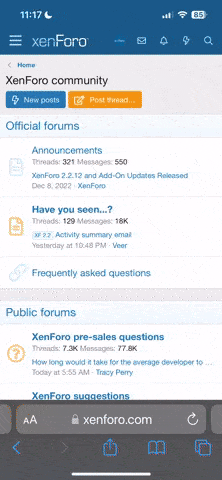Navbarda Google Arama Motoru..
Navbara Google arama motoru eklemek için
Navbar templatesinde bu kodları bulun;
Hemen altına bu kodları altına ekleyin;
resim:
Resmi Forumun Ana dizinine upload et olay bitmiştir
kolay gelsin....
Navbara Google arama motoru eklemek için
Navbar templatesinde bu kodları bulun;
PHP:
<div class="navbar" style="font-size:10pt"><a href="$vboptions[forumhome].php$session[sessionurl_q]" accesskey="1"><img class="inlineimg" src="$stylevar[imgdir_misc]/navbits_start.gif" alt="" border="0" /></a> <strong>$vboptions[bbtitle]</strong></div>
</if>
</td>
PHP:
<TD borderColor=#ebf1fa bgColor=#F5F5F5><!-- Search Google --> <CENTER>
<FORM action=http://www.google.com/custom method=get target=_top> <TABLE bgColor=#F5F5F5> <TBODY>
<TR>
<TD vAlign=top noWrap align=left height=32><A
href="http://www.google.com/"><IMG alt=Google
src="/Logo_25wht.gif" align=middle border=0></IMG></A>
<INPUT maxLength=255 size=31 name=q></INPUT> <INPUT type=submit value=Ara name=sa></INPUT> <INPUT type=hidden
value=pub-7146162207537971 name=client></INPUT> <INPUT type=hidden
value=1 name=forid></INPUT> <INPUT type=hidden value=ISO-8859-9
name=ie></INPUT> <INPUT type=hidden value=ISO-8859-9
name=oe></INPUT> <INPUT type=hidden
value=GALT:#008000;GL:1;DIV:#336699;VLC:663399;AH:center;BGC:EBF1FA;LBGC:336699;ALC:0000FF;LC:0000FF;T:000000;GFNT:0000FF;GIMP:0000FF;FORID:1; name=cof></INPUT> <INPUT type=hidden value=tr name=hl></INPUT>
</TD></TR></TBODY></TABLE></FORM></CENTER><!-- Search Google --></TD>Resmi Forumun Ana dizinine upload et olay bitmiştir
kolay gelsin....