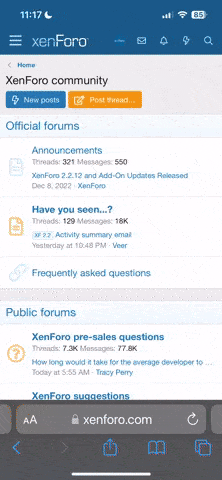MagOS 20110623 (based on Mandriva 2010.2)

MagOS 20110623 (based on Mandriva 2010.2) | 1.1 GB
COME CLOSE FOR DOWNLOAD
MagOS Linux - is a versatile distribution based on Mandriva Linux and scripting Linux-live.org. According to the principle of MagOS a Live system, which can be used as a normal distribution. With this you get all the same as in normal distribution incredible flexibility through the modules and features to boot the system virtually anywhere (hard drives, flash drives, network boot on NFS, HTTP, DVD). A compressed file system makes the distribution compact and increases speed.
A brief overview of the system:
- Installation is just copying files to the file system (FAT, NTFS, EXT, etc.), put the boot loader with scripts under Linux and Windows.
- For save files to the default data is allocated 512 MB for the first profile, and 256 MB of the second profile, which can be changed at will (the console)
- Profiles include adapting the system for yourself and do not contain the general distribution files, you can easily backup, copy, view and change, dump files change (cm / mnt / live / memory / changes)
- Scripts linux-live.org offer certain advantages, such as option copy2ram and ability to save data directly to Flash USB to FAT system
- Ability to work without a hard drive in your computer
- Equipment is automatically detected and configured during system startup.
The system:
- MagOS contains about 3,5 GB of software packed in lzma modules total size of about 1 GB.
- The structure consists of just three MagOS GUIs - KDE4, Gnome, LXDE. May choose any depending on personal preferences and capabilities of the hardware.
- Included software for the Internet, office, administration and recovery, image editors, development environments.
- Can run programs and games for Windows using the library of Wine, but makes it easy to configure PlayOnLinux software in Wine.
- On-accelerated video card (Nvidia, Ati, Intel) might use a three-dimensional desktop Compiz with incredible graphics effects.
Extras. Information:
- Is it possible to have 4 desktop operating system for 2 GB Flash USB (1 GB MagOS 4 profiles of 256 MB)
- You can create customized by user neubivaemyh OS, where the required data are stored in folders on the screw, and all changes are lost after a system reboot and the system is restored to its original state.
- "The principle of humanity." The system is configured and not a computer, and a man. The user always wears his running with you and use it on different computers.
- You can throw out unnecessary system modules and build the distribution under its tasks in the formats: Live CD / DVD, Live Flash, Live HDD
- The system can easily add modules, and can make your module, even an inexperienced user.
- Activate the module can simply click and it immediately "on the fly" is available in the system.
- Is it possible to boot the system via HTTP or NFS for diskless terminals and at the same time get a thick client with the ability to run Windows in a virtual machine (Windows running on HTTP!!! And not prone to virus attacks). At the same time can work in programs requiring large computational resources (programs and 3D modeling, etc.) and what was not achieved when using thin client technology.
- Support for encrypted AES256 modules that are easily created and connected.
- Separate containers home directory / home with the possibility of encryption AES256.
- Modules are available on record in which to store the individual directories, personal settings, documents, files, etc.
- Easy to upgrade through synchronization with a centralized repository.
- Lots of modules assembled with a set of programs on various topics.
- And much more.
Features Release 20110623:
- Includes updates on 06/22/2011
- Added packages conky, kepas, eiskaltdcpp-gtk dependency
- Added libraries needed to install xbmc
- Added scripts autoexec, createloop, editor, editor_root, filemanager, filemanager_root, imageview, mountloop, pdfview, umountloop
- Updated winetricks (20,110,429 to the current version)
- Fixed minor bugs in the scripts dolphin nautilus (support spaces in paths)
- Added configuration file for conky
- A "hot button" added functions to rotate the screen to the buttons Win
- Changed the mechanism of auto-user programs (fusion-icon, yakuake, etc.), added option AUTOEXEC ini file.
- Added option to the ini file DEPMOD updates of core modules (needed when using third-party modules with driver)
- A mechanism for the preservation of the module adds the ability to specify exceptions (prametr savelist), as well as the ability to save a module with no compression.
- Ini file can now specify XORG_RES = auto to automatically determine the resolution of the server Xorg (useful for non-standard 1366h *)
- Instead of the ini file, a new parameter FLATPANEL MONITOR, which allows to determine the LCD panel, and the old CRT monitors.
- New features of the ini file parameter for specifying BACKGROUND background.
System requirements
- USB-storage capacity of 2GB (MagOS itself is ~ 1GB)
- CPU: not all processors below i586: Pentium, Celeron, Athlon, Duron, Sempron
- RAM: 256MB (for LXDE), 512MB (for KDE and GNOME), 1024MB recommended (up to 64GB - supported). With a small amount of memory is recommended to include search swap (the boot findswap)
- Video card: NVIDIA ?, ATI ?, Intel ? i8xx and i9xx (there is support for a three-dimensional mode and games)
- Sound card: compatible with all Sound Blaster and AC97
- Other: Supports almost all network cards, disk controllers, printers, etc.
- BIOS-boot from USB (it is possible to boot from a bootable mini-CD (~ 20 MB), which redirects to boot from USB).
- Architecture: 32 bit
Guide. How to install MagOS:
Installing on a USB flash drive
1. Unpack the archive
2. Copy all the files in the root of the stick (capitalization is important)
3. Install the boot loader by running one of the scripts
boot/grub4dos/install.lin/bootinst.sh
boot / syslinux / install.lin / bootinst.sh - under Linux
boot/grub4dos/install.win/bootinst.bat
boot / syslinux / install.win / bootinst.bat - from a Window $
Do not run scripts if they lie on the screw, they change the mbr device to which lie.
Creating a live dvd
1. Unpack the archive
2. Create an image of one of the scripts
boot/grub4dos/install.lin/make_iso.sh
boot / syslinux / install.lin / make_iso.sh - under Linux
boot/grub4dos/install.win/make_iso.bat
boot / syslinux / install.win / make_iso.bat - from a Window $
3. the file record any program on a carrier
Install the screw in Linux
Installation can be performed as well as the stick.
If you do not want to change the boot loader already installed,
you can copy to any section of the folder only MagOS and customize your own boot
Install the screw in windows
Is considered a safe option to install when the mbr and boot sectors of disks do not change, is only setting the standard boot loader.
(When your computer starts you will be asked which system to load).
1. Unpack the archive
2. Copy the boot in the root of any partition (in NT/2K/XP only need to use C
3. Adjust the boot one of the scripts
boot/grub4dos/install.win/add2ntldr.bat - for NT/2K/XP
boot/grub4dos/install.win/add2vista.bat - for Vista / 7
4. Copy the MagOS to any section
5. If the folder is located MagOS not on the same partition as the boot, then the line raskomentarte find ... in sections MagOS file \ boot \ grub4dos \ menu.lst (need to remove the lattice)
scripts must be run as administrator.
In Vista or 7ke first start Windows Explorer or File Manager under administrator and then out of his script, too, as administrator (run by the right mouse button)
Booting from USB on computers do not support this
You will have to make a bootable minidisc one of the scripts
boot/grub4dos/install.lin/make_boot_iso.sh
boot / syslinux / install.lin / make_boot_iso.sh - under Linux
boot/grub4dos/install.win/make_boot_iso.bat
boot / syslinux / install.win / make_boot_iso.bat - from a Window $
The image will take about 20M

MagOS 20110623 (based on Mandriva 2010.2) | 1.1 GB
COME CLOSE FOR DOWNLOAD
MagOS Linux - is a versatile distribution based on Mandriva Linux and scripting Linux-live.org. According to the principle of MagOS a Live system, which can be used as a normal distribution. With this you get all the same as in normal distribution incredible flexibility through the modules and features to boot the system virtually anywhere (hard drives, flash drives, network boot on NFS, HTTP, DVD). A compressed file system makes the distribution compact and increases speed.
A brief overview of the system:
- Installation is just copying files to the file system (FAT, NTFS, EXT, etc.), put the boot loader with scripts under Linux and Windows.
- For save files to the default data is allocated 512 MB for the first profile, and 256 MB of the second profile, which can be changed at will (the console)
- Profiles include adapting the system for yourself and do not contain the general distribution files, you can easily backup, copy, view and change, dump files change (cm / mnt / live / memory / changes)
- Scripts linux-live.org offer certain advantages, such as option copy2ram and ability to save data directly to Flash USB to FAT system
- Ability to work without a hard drive in your computer
- Equipment is automatically detected and configured during system startup.
The system:
- MagOS contains about 3,5 GB of software packed in lzma modules total size of about 1 GB.
- The structure consists of just three MagOS GUIs - KDE4, Gnome, LXDE. May choose any depending on personal preferences and capabilities of the hardware.
- Included software for the Internet, office, administration and recovery, image editors, development environments.
- Can run programs and games for Windows using the library of Wine, but makes it easy to configure PlayOnLinux software in Wine.
- On-accelerated video card (Nvidia, Ati, Intel) might use a three-dimensional desktop Compiz with incredible graphics effects.
Extras. Information:
- Is it possible to have 4 desktop operating system for 2 GB Flash USB (1 GB MagOS 4 profiles of 256 MB)
- You can create customized by user neubivaemyh OS, where the required data are stored in folders on the screw, and all changes are lost after a system reboot and the system is restored to its original state.
- "The principle of humanity." The system is configured and not a computer, and a man. The user always wears his running with you and use it on different computers.
- You can throw out unnecessary system modules and build the distribution under its tasks in the formats: Live CD / DVD, Live Flash, Live HDD
- The system can easily add modules, and can make your module, even an inexperienced user.
- Activate the module can simply click and it immediately "on the fly" is available in the system.
- Is it possible to boot the system via HTTP or NFS for diskless terminals and at the same time get a thick client with the ability to run Windows in a virtual machine (Windows running on HTTP!!! And not prone to virus attacks). At the same time can work in programs requiring large computational resources (programs and 3D modeling, etc.) and what was not achieved when using thin client technology.
- Support for encrypted AES256 modules that are easily created and connected.
- Separate containers home directory / home with the possibility of encryption AES256.
- Modules are available on record in which to store the individual directories, personal settings, documents, files, etc.
- Easy to upgrade through synchronization with a centralized repository.
- Lots of modules assembled with a set of programs on various topics.
- And much more.
Features Release 20110623:
- Includes updates on 06/22/2011
- Added packages conky, kepas, eiskaltdcpp-gtk dependency
- Added libraries needed to install xbmc
- Added scripts autoexec, createloop, editor, editor_root, filemanager, filemanager_root, imageview, mountloop, pdfview, umountloop
- Updated winetricks (20,110,429 to the current version)
- Fixed minor bugs in the scripts dolphin nautilus (support spaces in paths)
- Added configuration file for conky
- A "hot button" added functions to rotate the screen to the buttons Win
- Changed the mechanism of auto-user programs (fusion-icon, yakuake, etc.), added option AUTOEXEC ini file.
- Added option to the ini file DEPMOD updates of core modules (needed when using third-party modules with driver)
- A mechanism for the preservation of the module adds the ability to specify exceptions (prametr savelist), as well as the ability to save a module with no compression.
- Ini file can now specify XORG_RES = auto to automatically determine the resolution of the server Xorg (useful for non-standard 1366h *)
- Instead of the ini file, a new parameter FLATPANEL MONITOR, which allows to determine the LCD panel, and the old CRT monitors.
- New features of the ini file parameter for specifying BACKGROUND background.
System requirements
- USB-storage capacity of 2GB (MagOS itself is ~ 1GB)
- CPU: not all processors below i586: Pentium, Celeron, Athlon, Duron, Sempron
- RAM: 256MB (for LXDE), 512MB (for KDE and GNOME), 1024MB recommended (up to 64GB - supported). With a small amount of memory is recommended to include search swap (the boot findswap)
- Video card: NVIDIA ?, ATI ?, Intel ? i8xx and i9xx (there is support for a three-dimensional mode and games)
- Sound card: compatible with all Sound Blaster and AC97
- Other: Supports almost all network cards, disk controllers, printers, etc.
- BIOS-boot from USB (it is possible to boot from a bootable mini-CD (~ 20 MB), which redirects to boot from USB).
- Architecture: 32 bit
Guide. How to install MagOS:
Installing on a USB flash drive
1. Unpack the archive
2. Copy all the files in the root of the stick (capitalization is important)
3. Install the boot loader by running one of the scripts
boot/grub4dos/install.lin/bootinst.sh
boot / syslinux / install.lin / bootinst.sh - under Linux
boot/grub4dos/install.win/bootinst.bat
boot / syslinux / install.win / bootinst.bat - from a Window $
Do not run scripts if they lie on the screw, they change the mbr device to which lie.
Creating a live dvd
1. Unpack the archive
2. Create an image of one of the scripts
boot/grub4dos/install.lin/make_iso.sh
boot / syslinux / install.lin / make_iso.sh - under Linux
boot/grub4dos/install.win/make_iso.bat
boot / syslinux / install.win / make_iso.bat - from a Window $
3. the file record any program on a carrier
Install the screw in Linux
Installation can be performed as well as the stick.
If you do not want to change the boot loader already installed,
you can copy to any section of the folder only MagOS and customize your own boot
Install the screw in windows
Is considered a safe option to install when the mbr and boot sectors of disks do not change, is only setting the standard boot loader.
(When your computer starts you will be asked which system to load).
1. Unpack the archive
2. Copy the boot in the root of any partition (in NT/2K/XP only need to use C
3. Adjust the boot one of the scripts
boot/grub4dos/install.win/add2ntldr.bat - for NT/2K/XP
boot/grub4dos/install.win/add2vista.bat - for Vista / 7
4. Copy the MagOS to any section
5. If the folder is located MagOS not on the same partition as the boot, then the line raskomentarte find ... in sections MagOS file \ boot \ grub4dos \ menu.lst (need to remove the lattice)
scripts must be run as administrator.
In Vista or 7ke first start Windows Explorer or File Manager under administrator and then out of his script, too, as administrator (run by the right mouse button)
Booting from USB on computers do not support this
You will have to make a bootable minidisc one of the scripts
boot/grub4dos/install.lin/make_boot_iso.sh
boot / syslinux / install.lin / make_boot_iso.sh - under Linux
boot/grub4dos/install.win/make_boot_iso.bat
boot / syslinux / install.win / make_boot_iso.bat - from a Window $
The image will take about 20M
Kod:
http://www.wupload.com/file/49464803/MOS23.part01.rar
http://www.wupload.com/file/49464805/MOS23.part02.rar
http://www.wupload.com/file/49464810/MOS23.part03.rar
http://www.wupload.com/file/49464812/MOS23.part04.rar
http://www.wupload.com/file/49465002/MOS23.part05.rar
http://www.wupload.com/file/49465003/MOS23.part06.rar
http://www.wupload.com/file/49465005/MOS23.part07.rar
http://www.wupload.com/file/49465006/MOS23.part08.rar
http://www.wupload.com/file/49465009/MOS23.part09.rar
http://www.wupload.com/file/49465011/MOS23.part10.rar
http://www.wupload.com/file/49465014/MOS23.part11.rar
http://www.wupload.com/file/49465013/MOS23.part12.rar