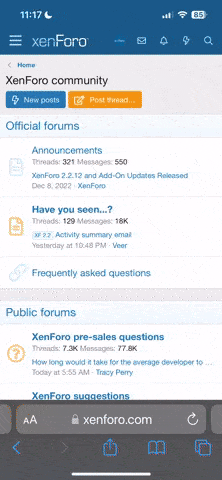Benefits:
- Scheduled backup, restoration and synchronization of your folders and files;
- Disk image backup – ability to create an exact copy of your hard drive including the operating system, all applications and settings, so the system can be quickly restored after a system failure;
- Versatile choice of supported storage media including CD, DVD, LAN drives and FTP/SFTP servers;
- Capability of running as Windows service, which allows executing tasks on specified time not requiring the user to be logged on;
- Integrated ZIP-compression, password-protection and encryption of your data;
- Option of one-click backup of Outlook Express, Windows registry, My Documents and other common types of data;
- Detailed logging and e-mail notification of all processes.
Features:
- HDD image backup
- Backup of files, folders, emails, programs & program settings, Widows Registry, Website
- Find all office documents Word, Excel, etc. using file filtering
- Exclude temporal, system and other files, using file filtering
- Backup to various storage devices, include DVD,
- HD DVD, Blu-Ray
- Enhanced CD/DVD/Blu-Ray/HD DVD engine
- Integrated Remote Backup Service
- SFTP
- Selective restoration
- Restore to any location
- Run as Windows service
- Managing open files
- Email notifications
- Backup with timestamps
- Other program to run before/after running the tasks
- Run the tasks on log on/log off
- Verify backups to optical disks
- Repeated backup of missed tasks
- Turn off computer after backup
- One- and Two-direction Synchronization
- Multi-threaded transfer engine
- Import/Export of all settings
- Backup activities in a log file
Backup Features
• Centralized backup of all corporate data, operated from a single server and invisible for users on remote workstations (running as a Windows service).
• Full and incremental backup of workstations and the central server.
• Enhanced server backup: backing up of ODBC databases (MySQL, MS SQL, Oracle, FoxPro, MS Access, etc.).
• Advanced plug-ins that allow saving MS Exchange Server, MS SQL and Lotus Notes/Domino data during remote workstation backup and local server backup.
• Minimal consumption of system resources, allowing to perform workstation backup tasks in working hours.
• Image backup of server and workstations (backing up of the entire hard drive including all primary, logical and extended partitions, system and boot records).
• Backing up of Microsoft® Word documents, Excel files, PowerPoint files, etc. (using file filtering).
• Excluding temporal, system and other files from backup (using file filtering).
Synchronization
• Bi-directional synchronization of network computers
Management and Control Functions
• Scheduling backup tasks for one or several workstations, at certain times or events
• Backup of missed tasks
• Launching other applications on Handy Backup Server machine before or after backup tasks
• Backup verification after burning to CD/DVD/Blu-Ray/HD DVD
• Backup images spanning when burning to CD/DVD/Blu-Ray/HD DVD
• E-mail notification after backing up of remote workstations
Easy Data Restore
• A single click on the administrator’s computer to restore any remote workstation’s files and folders
• Easy restoration of the entire hard disk, any separate partition, or a set of partitions of any workstation or the central server
• Share data by restoring backed up files or disk images to remote workstations