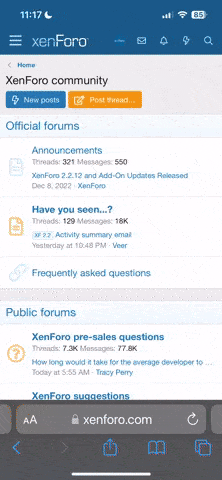endLesS
Webmaster
COREL Paint Shop PRO Photo X3 13.00 || FULL VERSION





Corel Paint Shop Pro Photo X3 ditital fotoğrafçılığın gücünü ve yaratıclığını daha fazla kullanıcıya sunan bir takım yeni ve çarpıcı eklentiler içeriyor.
Corel Paint Shop Pro Photo X3’deki yeni özellikler:
Ekspres Lab
Tamamıyla yeni ekspres lab modu, kullanıcılara eskiden sadece birkaç fotoğraf düzenleyebildikleri süre içinde, düzinelerce fotoğraf görüntüleme ve düzenleme imkanı sunuyor. Ekspres lab sayesinde kesme, döndürme, renk ayarları yapma ve bunlardan başka sık kullanılan birçok işlem, her bir imajı tek tek açmaya gerek olmadan, çok sayıda imaja hızlı bir şekilde uygulanabilir. Artık yeni başlayanlar bile fotoğrafları profesyonel bir fotoğrafçı kadar hızlı ve becerikli düzenleyebilir. Ekspres lab tüm formatlar için tam destek sağlar.
Grafit Görünümü ve Hissi
Corel Paint Shop Pro Photo X3 fotoğrafa odaklanmayı sağlayan yeni bir grafit çalışma alanı içermekte. Yeni arayüz, tarafsız renk ayarlamaları için de nötr bir arka plan sağlamakta.
HDR Foto Birleştirme
Yeni HDR Photo Merge ile, kullanıcılar yüksek kontrastlı bir manzaranın gölgelerinde ve parlak noktalarında bulunan tüm detayları yakalayan fotoğraflar yaratabilirler. Kullanıcılar, değişik pozlarda çekilen iki veya daha fazla fotoğrafı birleştirebilir ve kontrastı ortaya çıkaran otomatik olarak atlatma ve yakma (dodge and burn) için aydınlatma (clarify) özelliğini kullanabilir.
Makyaj Araçları
Yeni inceltme (Thinify™) aracı ile kullanıcılar tek bir tuşa basarak birinin daha ince görünmesini sağlayabilir. Yeni göz (Eye Drop) aracı kanlanmış gözlerdeki kırmızılığı alır. Popüler bronzlaştırma fırçası (Suntan brush) ve leke kapatıcı (Blemish fixer) araçları da tüm seviye kullanıcıların çabucak ve kolayca profesyoneller gibi fotoğraflara dokunabilmesi için geliştirildi.
Katman Stilleri
Yeni katman stilleri ile fotoğrafçılar ve sektördeki diğer kullanıcılar, yazılara, fotolara ve diğer yaratıcı projelere gölge ekleyip çıkarabilir, kabartma yapabilir, iç ve dış parlaklık verebilir, bunları eğebilir ve yansıtma verebilir.
Görünen Filigranlar (Visible Watermarks)
Müşteriye göstermek isteyen profesyonel fotoğrafçı da olsa fotoğraflarını internette paylaşmak isteyen biri de olsa kullanıcı, kolayca kişisel bir filigran yaratıp fotoğraflarına ekleyebilir.
Orijinalleri Otomatik Olarak Saklama
Yeni oto-orijinali koruma seçeneği kullanıcılara, orijinal imajlarının korunduğunu bilerek fotoğraflarında güvenle değişiklik yapma imkanı tanıyor
Ofis İçin Kayıt
Yeni ofis için kaydet seçeneği sayesinde verilen bir proje için fotoğraflar otomatik olarak tekrar boyutlandırılır ve uygun formatta kaydedilir. Kullanıcıların e-posta aracılığla imajlarını paylaşmasını kolaylaştırmak için de dosya boyutları otomatik olarak sıkıştırılır. Kopyala ve yapıştırı tercih eden kullanıcılar da aynı özelliklerden yeni özel kopyala seçeneği sayesinde faydalanabilir.
Dinamik Lisan Değiştirme
Dinamik lisan geçişi, Corel Paint Shop Pro Photo X3 kullanıcılarının tercih ettikleri lisanda çalışmalarını kolaylaştırır.
Yeni İmaj Olarak Kesme
Birçok imajı birden taratan kişiler için yeni imaj olarak kesme seçeneği taranmış fotoğrafları otomatik olarak ayrık dökümanlara açar, bu da kullanıcıların fotoğraflarını kesme ve kaydetme hızını ve etkinliğini dramatik olarak arttırır.

Paint Shop Pro Photo, a part of the Paint Shop family of digital imaging and photography products, is the most complete, easy-to-use software for creating professional digital imaging results. By combining automatic and precision tools with an integrated learning system, Paint Shop Pro Photo helps you produce professional results with power and ease. Filled with one-of-a-kind photo tools sure to please even the most discerning photographer, Corel® Paint Shop Pro® Photo is the ideal choice for people who want extraordinary photos.
In an exploding digital imaging market, Paint Shop Pro Photo rises above the rest. With the unparalleled power of Automated Productivity Scripts™ and Dynamic Personalization™, Paint Shop Pro Photo increases productivity and enhances workflow like no other digital imaging software on the market. Paint Shop Pro Photo is your complete solution for print and Web.
Give your photos the professional look they deserve with automatic photo fixes and precision editing tools for fine-tuning. When you need help, the built-in Learning Centre is there to make it easier. Paint Shop Pro Photo delivers a complete set of photo editing tools to help you create professional-looking photos fast! By combining automatic photo fixes and precision editing controls with a revolutionary Learning Center, Paint Shop Pro Photo is an easy-to-use photo editor for anyone who wants stunning photos.
If creating great pictures is your passion, Corel® PaintShop Photo™ Pro X3 is the photo-editing program for you. Featuring a brand-new RAW Lab and easy batch photo processing, it’s the only advanced photo-editing software to combine photo management, creative projects, photo sharing and even HD video slideshows in one package. It's everything you need to get professional-looking results you’ll be proud to share. Ideal for DSLR cameras!
PaintShop Photo Pro X3 is the most rewarding way to enhance your photos and create professional-looking images. Now with a complete RAW workflow, this photo-editing program lets you manage, adjust, edit and share your digital photos—all in one place. Accelerate the way you organize, rate, tag and sort with new photo management tools. Make automatic fixes in the enhanced Express Lab, or go deep with a full set of advanced editing tools. Then upload to Flickr®, Facebook® and YouTube™, create high-quality photo books and projects, print, email or back up photos on disc. It’s your entire photo workflow in one high-performance package.
What's New
Improved digital workflow
Enhanced! Photo Organizer
Customize your digital workflow with new photo management capabilities. Use multiple views, including thumbnails and image previews, to quickly select photos.
New! RAW Lab, Image Quality and Control
Make RAW adjustments during the loading process and work with even more RAW camera formats—faster than ever before.
New! Easy Batch Processing
Make adjustments to one photo, then easily apply the same changes to multiple other photos right in the enhanced Organizer.
Enhanced! Speed and Performance
Get more speed and editing horsepower with more multi-threading support for multi-core processors.
Enhanced! Express Lab
Apply common edits in just one click. Remove noise, sharpen images, and quickly adjust contrast, local tone mapping and more.
New advanced photo-editing tools
New! Smart Carver
Seamlessly remove objects from an image with professional quality. The Smart Carver also lets you expand or contract objects without distortion.
New! Vibrancy
Boost color in the least saturated areas of a photo without affecting the rest of the image.
New! Object Extractor
The integrated Object Extractor isolates an object—even challenging cases such as flyaway hair and fuzzy pet fur—so it can be copied to a new background or a new background can be pasted behind it.
New! On-Image Text Editing
With the updated text engine, it's easier, faster and more natural to apply text to an image. Adjust font, color, placement, position, size and wrapping of the text in context of the image. Reselect the text on the image and continue typing, or apply text on a path.
New! HD Video Slideshows
As an increasing number of DSLR cameras capture HD video, PaintShop Photo Pro now offers tools that let you combine photo and video projects. Create HD slideshows and movies of your photos and videos, all with the same tool.
New! Windows® 7 Compatibility
PaintShop Photo Pro X3 is fully compatible with Windows 7, as well as Windows® XP and Windows Vista®. Take advantage of new Windows 7 speed and performance to experience a whole new level of creativity.
Bonus! Corel® Painter™ Photo Essentials 4
This fun program lets you turn a photo into a unique work of art in just 3 easy steps:
1. Choose a photo and the painting style you want to apply.
2. Let the Smart Stroke painting technology create a stunning painting.
3. Touch up your masterpiece by hand if desired.
Bonus! KPT® Plug-in Filters
A natural addition to your photo-editing software, KPT plug-in filters help you quickly create remarkable image transformations and original effects. PaintShop Photo Pro X3 includes KPT® Goo, KPT® LensFlare, KPT® Projector and KPT® Equalizer.
Built-in photo projects and sharing
Easy Photo Sharing
Quickly share photos and videos directly on Flickr®, Facebook® and YouTube™. You can also email, print at home or order prints online*.
Built-in Photo Projects
Using the new Project Creator, its fast and simple to make great-looking photo books, HD slideshows, collages, cards and more.
Minimum System Requirements
Kod:
* Microsoft® Windows® 7, Windows Vista® or Windows® XP with latest service packs installed (32-bit or 64-bit editions)
* 1.5 GHz processor (2 GHz or higher recommended)
* 1 GB of RAM (2 GB or higher recommended)
* 3 GB of free hard drive space
* Minimum display resolution: 1024 x 768 (24-bit color)
* Windows-compatible DVD-ROM drive for installation
* Internet connection required for online features


Kod:
http://rapidshare.com/files/342135267/Corel_Paint_Shop_Pro_Photo_X3_13_by_doctor.part1.rar
http://rapidshare.com/files/342135841/Corel_Paint_Shop_Pro_Photo_X3_13_by_doctor.part2.rar
http://rapidshare.com/files/342135226/Corel_Paint_Shop_Pro_Photo_X3_13_by_doctor.part3.rar
http://rapidshare.com/files/342135897/Corel_Paint_Shop_Pro_Photo_X3_13_by_doctor.part4.rar
http://rapidshare.com/files/342126836/Corel_Paint_Shop_Pro_Photo_X3_13_by_doctor.part5.rar





Corel Paint Shop Pro Photo X3 ditital fotoğrafçılığın gücünü ve yaratıclığını daha fazla kullanıcıya sunan bir takım yeni ve çarpıcı eklentiler içeriyor.
Corel Paint Shop Pro Photo X3’deki yeni özellikler:
Ekspres Lab
Tamamıyla yeni ekspres lab modu, kullanıcılara eskiden sadece birkaç fotoğraf düzenleyebildikleri süre içinde, düzinelerce fotoğraf görüntüleme ve düzenleme imkanı sunuyor. Ekspres lab sayesinde kesme, döndürme, renk ayarları yapma ve bunlardan başka sık kullanılan birçok işlem, her bir imajı tek tek açmaya gerek olmadan, çok sayıda imaja hızlı bir şekilde uygulanabilir. Artık yeni başlayanlar bile fotoğrafları profesyonel bir fotoğrafçı kadar hızlı ve becerikli düzenleyebilir. Ekspres lab tüm formatlar için tam destek sağlar.
Grafit Görünümü ve Hissi
Corel Paint Shop Pro Photo X3 fotoğrafa odaklanmayı sağlayan yeni bir grafit çalışma alanı içermekte. Yeni arayüz, tarafsız renk ayarlamaları için de nötr bir arka plan sağlamakta.
HDR Foto Birleştirme
Yeni HDR Photo Merge ile, kullanıcılar yüksek kontrastlı bir manzaranın gölgelerinde ve parlak noktalarında bulunan tüm detayları yakalayan fotoğraflar yaratabilirler. Kullanıcılar, değişik pozlarda çekilen iki veya daha fazla fotoğrafı birleştirebilir ve kontrastı ortaya çıkaran otomatik olarak atlatma ve yakma (dodge and burn) için aydınlatma (clarify) özelliğini kullanabilir.
Makyaj Araçları
Yeni inceltme (Thinify™) aracı ile kullanıcılar tek bir tuşa basarak birinin daha ince görünmesini sağlayabilir. Yeni göz (Eye Drop) aracı kanlanmış gözlerdeki kırmızılığı alır. Popüler bronzlaştırma fırçası (Suntan brush) ve leke kapatıcı (Blemish fixer) araçları da tüm seviye kullanıcıların çabucak ve kolayca profesyoneller gibi fotoğraflara dokunabilmesi için geliştirildi.
Katman Stilleri
Yeni katman stilleri ile fotoğrafçılar ve sektördeki diğer kullanıcılar, yazılara, fotolara ve diğer yaratıcı projelere gölge ekleyip çıkarabilir, kabartma yapabilir, iç ve dış parlaklık verebilir, bunları eğebilir ve yansıtma verebilir.
Görünen Filigranlar (Visible Watermarks)
Müşteriye göstermek isteyen profesyonel fotoğrafçı da olsa fotoğraflarını internette paylaşmak isteyen biri de olsa kullanıcı, kolayca kişisel bir filigran yaratıp fotoğraflarına ekleyebilir.
Orijinalleri Otomatik Olarak Saklama
Yeni oto-orijinali koruma seçeneği kullanıcılara, orijinal imajlarının korunduğunu bilerek fotoğraflarında güvenle değişiklik yapma imkanı tanıyor
Ofis İçin Kayıt
Yeni ofis için kaydet seçeneği sayesinde verilen bir proje için fotoğraflar otomatik olarak tekrar boyutlandırılır ve uygun formatta kaydedilir. Kullanıcıların e-posta aracılığla imajlarını paylaşmasını kolaylaştırmak için de dosya boyutları otomatik olarak sıkıştırılır. Kopyala ve yapıştırı tercih eden kullanıcılar da aynı özelliklerden yeni özel kopyala seçeneği sayesinde faydalanabilir.
Dinamik Lisan Değiştirme
Dinamik lisan geçişi, Corel Paint Shop Pro Photo X3 kullanıcılarının tercih ettikleri lisanda çalışmalarını kolaylaştırır.
Yeni İmaj Olarak Kesme
Birçok imajı birden taratan kişiler için yeni imaj olarak kesme seçeneği taranmış fotoğrafları otomatik olarak ayrık dökümanlara açar, bu da kullanıcıların fotoğraflarını kesme ve kaydetme hızını ve etkinliğini dramatik olarak arttırır.

Paint Shop Pro Photo, a part of the Paint Shop family of digital imaging and photography products, is the most complete, easy-to-use software for creating professional digital imaging results. By combining automatic and precision tools with an integrated learning system, Paint Shop Pro Photo helps you produce professional results with power and ease. Filled with one-of-a-kind photo tools sure to please even the most discerning photographer, Corel® Paint Shop Pro® Photo is the ideal choice for people who want extraordinary photos.
In an exploding digital imaging market, Paint Shop Pro Photo rises above the rest. With the unparalleled power of Automated Productivity Scripts™ and Dynamic Personalization™, Paint Shop Pro Photo increases productivity and enhances workflow like no other digital imaging software on the market. Paint Shop Pro Photo is your complete solution for print and Web.
Give your photos the professional look they deserve with automatic photo fixes and precision editing tools for fine-tuning. When you need help, the built-in Learning Centre is there to make it easier. Paint Shop Pro Photo delivers a complete set of photo editing tools to help you create professional-looking photos fast! By combining automatic photo fixes and precision editing controls with a revolutionary Learning Center, Paint Shop Pro Photo is an easy-to-use photo editor for anyone who wants stunning photos.
If creating great pictures is your passion, Corel® PaintShop Photo™ Pro X3 is the photo-editing program for you. Featuring a brand-new RAW Lab and easy batch photo processing, it’s the only advanced photo-editing software to combine photo management, creative projects, photo sharing and even HD video slideshows in one package. It's everything you need to get professional-looking results you’ll be proud to share. Ideal for DSLR cameras!
PaintShop Photo Pro X3 is the most rewarding way to enhance your photos and create professional-looking images. Now with a complete RAW workflow, this photo-editing program lets you manage, adjust, edit and share your digital photos—all in one place. Accelerate the way you organize, rate, tag and sort with new photo management tools. Make automatic fixes in the enhanced Express Lab, or go deep with a full set of advanced editing tools. Then upload to Flickr®, Facebook® and YouTube™, create high-quality photo books and projects, print, email or back up photos on disc. It’s your entire photo workflow in one high-performance package.
What's New
Improved digital workflow
Enhanced! Photo Organizer
Customize your digital workflow with new photo management capabilities. Use multiple views, including thumbnails and image previews, to quickly select photos.
New! RAW Lab, Image Quality and Control
Make RAW adjustments during the loading process and work with even more RAW camera formats—faster than ever before.
New! Easy Batch Processing
Make adjustments to one photo, then easily apply the same changes to multiple other photos right in the enhanced Organizer.
Enhanced! Speed and Performance
Get more speed and editing horsepower with more multi-threading support for multi-core processors.
Enhanced! Express Lab
Apply common edits in just one click. Remove noise, sharpen images, and quickly adjust contrast, local tone mapping and more.
New advanced photo-editing tools
New! Smart Carver
Seamlessly remove objects from an image with professional quality. The Smart Carver also lets you expand or contract objects without distortion.
New! Vibrancy
Boost color in the least saturated areas of a photo without affecting the rest of the image.
New! Object Extractor
The integrated Object Extractor isolates an object—even challenging cases such as flyaway hair and fuzzy pet fur—so it can be copied to a new background or a new background can be pasted behind it.
New! On-Image Text Editing
With the updated text engine, it's easier, faster and more natural to apply text to an image. Adjust font, color, placement, position, size and wrapping of the text in context of the image. Reselect the text on the image and continue typing, or apply text on a path.
New! HD Video Slideshows
As an increasing number of DSLR cameras capture HD video, PaintShop Photo Pro now offers tools that let you combine photo and video projects. Create HD slideshows and movies of your photos and videos, all with the same tool.
New! Windows® 7 Compatibility
PaintShop Photo Pro X3 is fully compatible with Windows 7, as well as Windows® XP and Windows Vista®. Take advantage of new Windows 7 speed and performance to experience a whole new level of creativity.
Bonus! Corel® Painter™ Photo Essentials 4
This fun program lets you turn a photo into a unique work of art in just 3 easy steps:
1. Choose a photo and the painting style you want to apply.
2. Let the Smart Stroke painting technology create a stunning painting.
3. Touch up your masterpiece by hand if desired.
Bonus! KPT® Plug-in Filters
A natural addition to your photo-editing software, KPT plug-in filters help you quickly create remarkable image transformations and original effects. PaintShop Photo Pro X3 includes KPT® Goo, KPT® LensFlare, KPT® Projector and KPT® Equalizer.
Built-in photo projects and sharing
Easy Photo Sharing
Quickly share photos and videos directly on Flickr®, Facebook® and YouTube™. You can also email, print at home or order prints online*.
Built-in Photo Projects
Using the new Project Creator, its fast and simple to make great-looking photo books, HD slideshows, collages, cards and more.
Minimum System Requirements
Kod:
* Microsoft® Windows® 7, Windows Vista® or Windows® XP with latest service packs installed (32-bit or 64-bit editions)
* 1.5 GHz processor (2 GHz or higher recommended)
* 1 GB of RAM (2 GB or higher recommended)
* 3 GB of free hard drive space
* Minimum display resolution: 1024 x 768 (24-bit color)
* Windows-compatible DVD-ROM drive for installation
* Internet connection required for online features


Kod:
http://rapidshare.com/files/342135267/Corel_Paint_Shop_Pro_Photo_X3_13_by_doctor.part1.rar
http://rapidshare.com/files/342135841/Corel_Paint_Shop_Pro_Photo_X3_13_by_doctor.part2.rar
http://rapidshare.com/files/342135226/Corel_Paint_Shop_Pro_Photo_X3_13_by_doctor.part3.rar
http://rapidshare.com/files/342135897/Corel_Paint_Shop_Pro_Photo_X3_13_by_doctor.part4.rar
http://rapidshare.com/files/342126836/Corel_Paint_Shop_Pro_Photo_X3_13_by_doctor.part5.rar