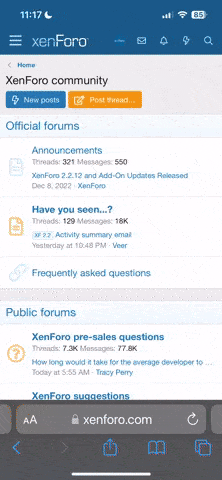Buğra1
Kayıtlı Üye


Adobe Photoshop Lightroom profesyonel fotoğrafçıların içe aktarma, seçme, geliştirme ve çok sayıdaki dijital resimlerden oluşan klasörleri vitrinleme için kullanılabilecek efektif bir fotoğraf düzenleme programıdır. Adobe Photoshop Lightroom ile fotoğraflarınızı sıralama ve iyileştirme için daha az zaman harcar ve fotoğraf çekmek için daha fazla zaman yaratırsınız. Programın temiz ve elegant arayüzü, size resimlerinizi hızlı bir şekilde görüntüleme, çektiğiniz fotoğraflarla anında çalışabilme veya çektiğiniz binlerce fotoğrafı kolay bir şekilde işleyebilme imkânı verir. Sahip olduğu tüm özelliklerle Adobe Lightroom, sanki sizinle birlikte çalışan ikinci bir fotoğrafçı gibidir ve çalışma sisteminize anında adapte olur.
Adobe Photoshop Lightroom 3 sürümünde yapılan yenilikler ve düzeltmeler:
İşlem performansı artırıldı.
Lens bozukluklarını düzeltme eklendi.
Fligran (watermark) desteği,
DSRL video desteği sağlandı.
Flickr ile entegre edildi.
Müzikli slayt hazırlama eklendi.
Perspektif düzeltme eklendi.


Adobe® Photoshop® Lightroom® 3 software is essential for today's digital photography workflow. Now you can quickly import, process, manage, and showcase your images — from one shot to an entire shoot. With Lightroom 2, you spend less time in front of the computer and more time behind the lens.
Features:
Enjoy more flexible, accurate enhancements by targeting a specific area of a photo for dodging, burning, and other local adjustments.
Add a second monitor and enjoy more room to work. Support for multiple monitors enables you to configure your workspace to manage image workflow and presentation more efficiently.
Take advantage of the wide range of plug-ins to help you quickly and easily transfer images to your favorite sharing sites and photo labs.
Freely manage and organize your images across multiple drives, and continue to work with the high-resolution previews — even when your originals are offline.
Utilize the advanced memory handling capabilities on the latest Mac OS and Windows® systems.
Quickly arrange a photo for printing multiple sizes on one or many pages with flexible and customizable templates to make the most of paper and ink every time you print.
Sort and filter large volumes of photos using powerful metadata filters to quickly find just the photo you want.
Quickly import large volumes of photos from cameras or camera cards and automatically rename files, organize them into folders, and make nondestructive adjustments.
Improve the appearance of your photos with enhanced algorithms that can automatically sharpen photos when you export files or output print and web creations.
Adjust and enhance color, exposure, and tonal curves nondestructively on more than 190 camera raw file formats, as well as JPEG, TIFF, and PSD files.
Enjoy tight integration with Adobe Photoshop software for streamlined use of Smart Objects, panorama stitching, high dynamic range (HDR) functionality, multiple layer workflow, and more. See your edits automatically updated in Lightroom.
Minimum system requirements for Lightroom 3
Windows
* Intel® Pentium® 4 processor
* Microsoft® Windows® XP with Service Pack 2 or Windows Vista® Home Premium, Business, Ultimate, or Enterprise (certified for 32-bit and 64-bit editions)
* 1GB of RAM
* 1GB of available hard-disk space
* 1,024x768 display
* CD-ROM drive
Mac OS
* PowerPC® G4 or G5 or Intel based processor
* Mac OS X v10.4 or 10.5
* 1GB of RAM
* 1GB of available hard-disk space
* 1,024x768 display
* CD-ROM drive
Supported languages
* English
* French
* German
* Japanese

http://rapidshare.com/files/39667764...er-EMBRACE.rar
http://hotfile.com/dl/47102244/16010..._LS11.rar.html