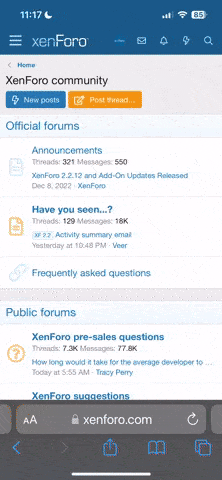Weezy
Banned
3 BoyutLu Mekke ve Medine

Language: English, Turkish (Türkçe), Arabic
You too can visit these unique places! Just download and run the programs. Once inside the program, move the mouse to the direction you want to look at. You can use the scroll wheel to zoom in and out. If there is no intervention for five seconds, the program will start showing you around automatically. To use the program as your screensaver press the F5 key. Press F9 to get a list of the 3D sites you downloaded (residing in the same directory) and load the one you like by moving the selection with the direction keys and pressing Enter. Click the left mouse button to jump to the closest (visible) site. Press F1 for help.
With Sound? Yes... To add sound to a panoramic view, all you need to do is to give the same name to an ".mp3", ".wma" or ".wav" file and put to in the same folder as the exe file. To use the same sound file by more than one panoramic view, use a word or a word group that is common to all exe files. E.g. to hear the azan from the minarets, use a file named "Minaret.wma". If you want the sound to loop, add an extra "_R" to the name. E.g. "Minaret_R.wma".


Language: English, Turkish (Türkçe), Arabic
You too can visit these unique places! Just download and run the programs. Once inside the program, move the mouse to the direction you want to look at. You can use the scroll wheel to zoom in and out. If there is no intervention for five seconds, the program will start showing you around automatically. To use the program as your screensaver press the F5 key. Press F9 to get a list of the 3D sites you downloaded (residing in the same directory) and load the one you like by moving the selection with the direction keys and pressing Enter. Click the left mouse button to jump to the closest (visible) site. Press F1 for help.
With Sound? Yes... To add sound to a panoramic view, all you need to do is to give the same name to an ".mp3", ".wma" or ".wav" file and put to in the same folder as the exe file. To use the same sound file by more than one panoramic view, use a word or a word group that is common to all exe files. E.g. to hear the azan from the minarets, use a file named "Minaret.wma". If you want the sound to loop, add an extra "_R" to the name. E.g. "Minaret_R.wma".